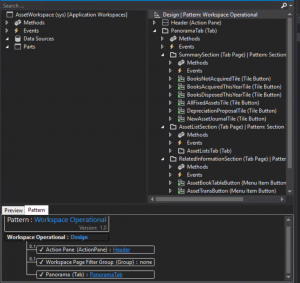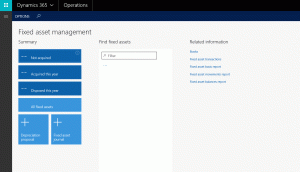In D365 FO the concept of form patterns is introduced. At the form Design, when doing a right mouse click, dialog with the option ‘apply pattern’ appears. Here we see the available patterns. Each pattern has it’s own characteristic/ properties. In this post I will describe the main patterns.
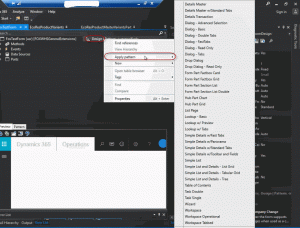
1.Details Master
Pattern is used for view, edit and also for entering data. Typical characteristic of this pattern are the fast tabs. There is the basic version and with standard tabs (>15 fasttabs). User can switch between, header and line view. Details master is typically used for display of masterdata for example CustTable, VendTable or product variants (EcoResProductVariants) forms.
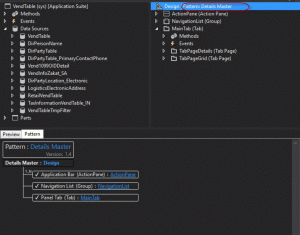
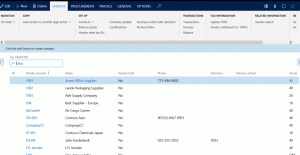
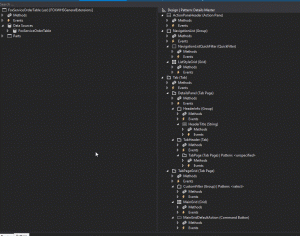
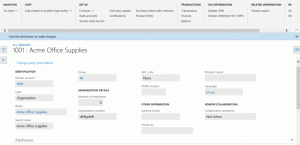
2. Detail Transaction
Usually a form with this pattern consists of both header and details grid/ lists, based on different data sources like parent child. User is able to switch between, header and line blocks.
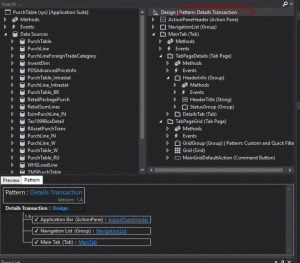
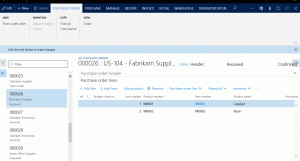
3. Listpage
Used for search, filter and browsing records which are displayed in a grid.
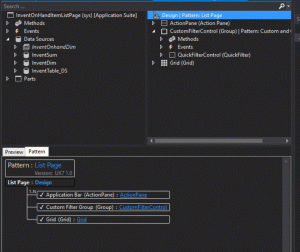
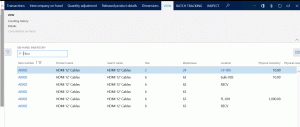
4. Simple List
Displays relatively simple information, usually less than 6 fields for single tables.
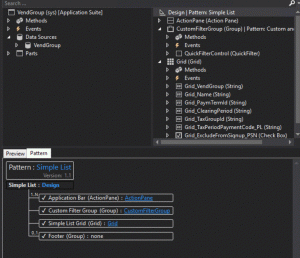
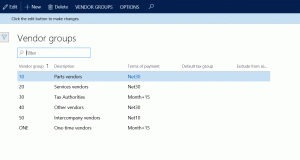
5. Simple List and Details – List grid
If in the form there are more than 6 fields and/or more than one data source this pattern is used.
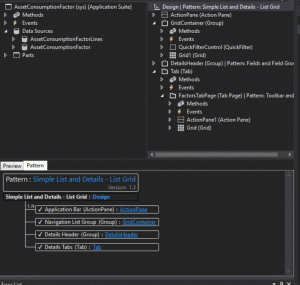
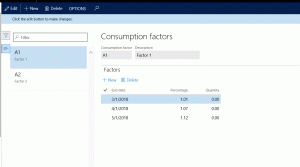
6. Task Single and Task Double
Is not best practice to create new forms with this pattern.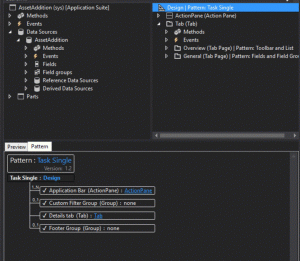
7. Table of Content
Used when more data sources are used for setup configuration for example a module, for example parameters for a module.
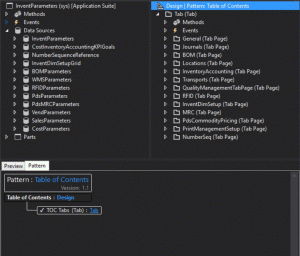
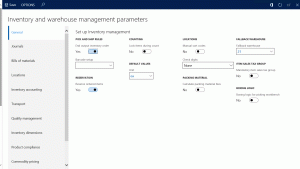
8. Wizard
Used for guiding the user through multiple pages for completing a task.
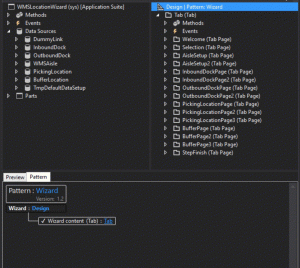
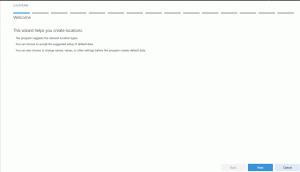
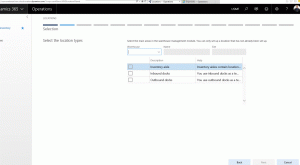
9. Workspace Operational
Used for navigation to tasks and specific pages. Characteristic of this pattern is that there is no data source in the form.