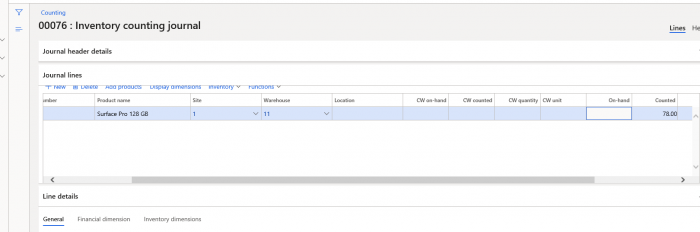The reason for this error is that there is already a pending counting journal present for the item it’s item warehouse. However there is another method to get rid of this error message.
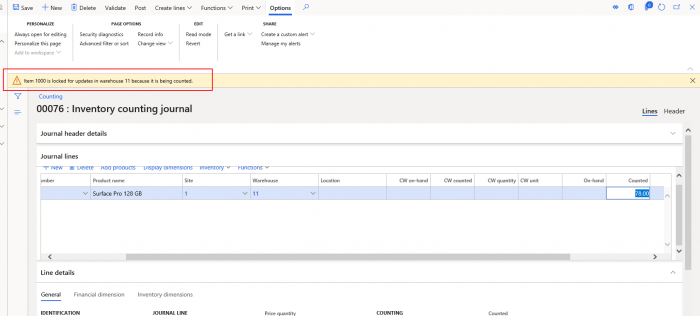
Go to Product information management | released product details | tab “Manage Inventory”. Form here we can click button “Warehouse items”.
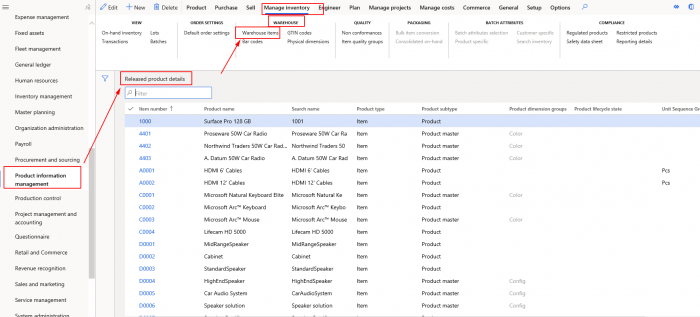
In warehouse items, select the record with the appropriate warehouse and check the Counting status. In our example we only have one record for all warehouses which have value “Yes”. If we set it to “No”, error in the counting journal will disappear, and we can continue to proceed it.
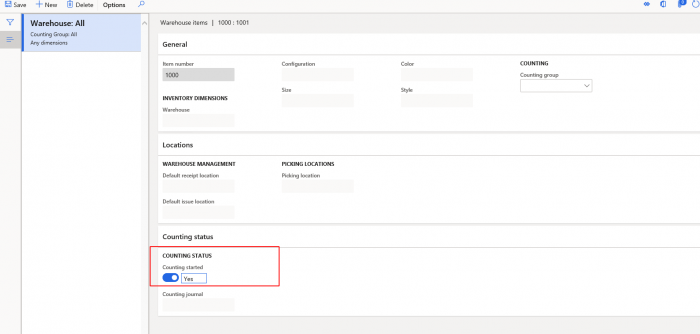
In the counting journal we see that the error message is gone.