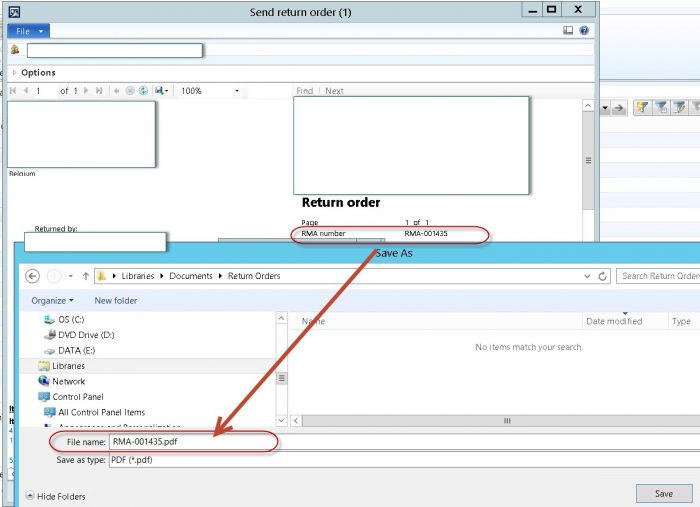In this example, I show you how we can change the default file name proposal in the “Save As” dialog of a SSRS report in Ax 2012.
By default Dynamics Ax comes with a default file name proposal when we save a SSRS report, but this default name is not always usable, in case if we can print the report for each record in a grid with multi select options. In that case Dynamics Ax will propose the same report name for each selected record of the grid. In this example we made a change in the “Send Return Report” (path : Sales and Marketing | Common ” return orders | all return orders -> button ‘Return order’ .
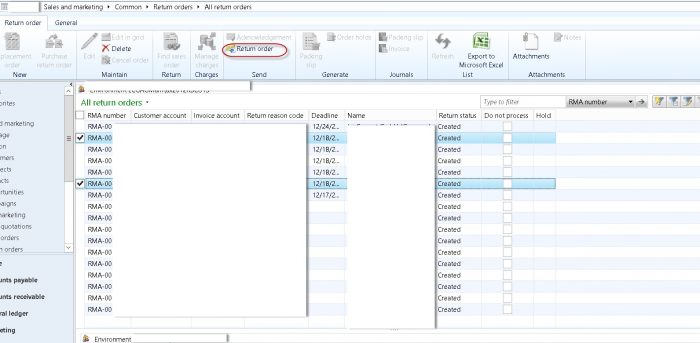
When we have generated the report, we can save the report in divers formats like csv or pdf under the ‘diskette’ icon in the header bar of the report screen.
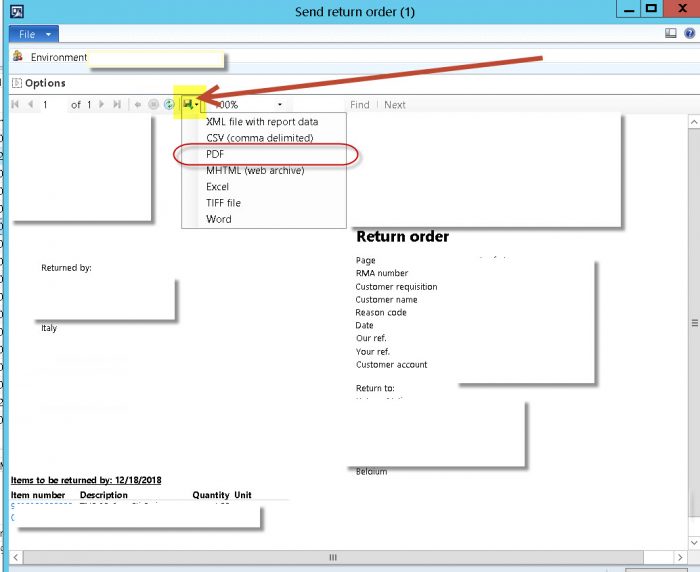
If we select for example PDF format, we see the default name suggestion, in this example the report name:
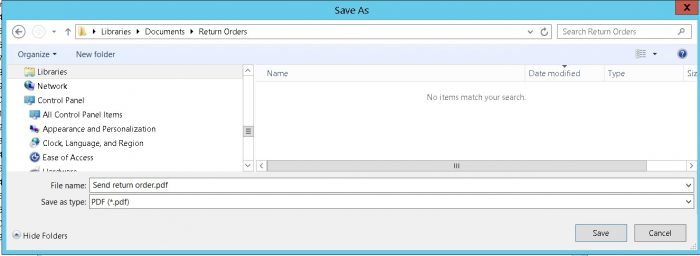
We would like to change this. Instead we would like to use the RMA number as RMA number is unique for each report, so that in case of multi select we can distinguish each saved report file . In order to perform this we have to make the following change in the parmReportCaption method of the the reports controller class of the report, which is the ReturnAcknowledgementAndDocController class. In the screenshot below you can see (yellow marked line no 17) the changes we need to made:
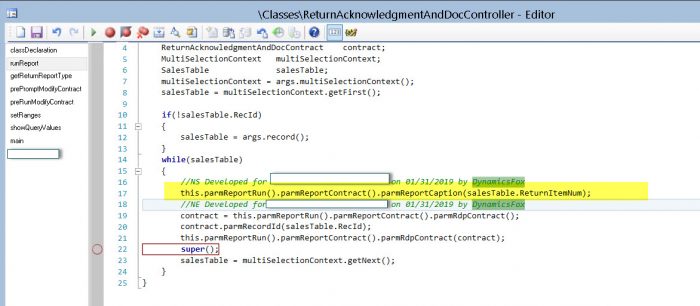
Then we have to run the incremental CIL:
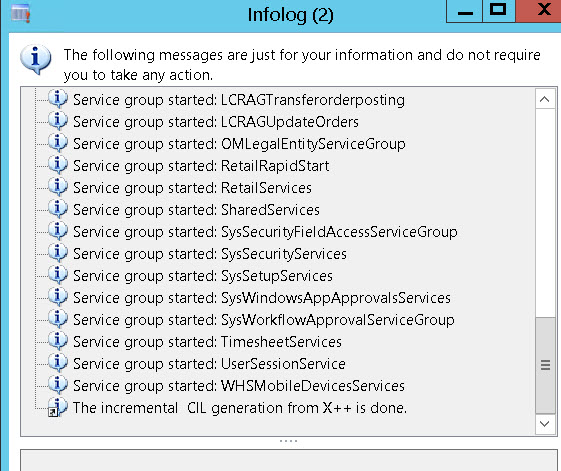
When re-open the report and would like to save it we can see the suggested file name is the same as the reports RMA number: