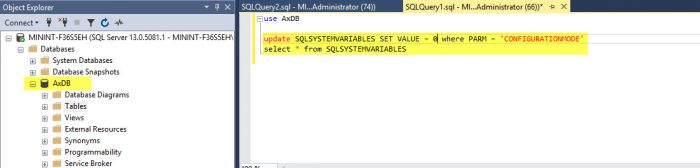When we try to activate a new financial dimension and the system is not in ‘maintenance mode’ we will get the message quote: “The activation of dimensions is only allowed when the system is in maintenance mode. Maintenance mode can be enabled in this environment by running maintenance job from LCS or using Deployment.Setup tool locally”.
However, it is also possible to fix this issue in SQL for users which have the role “Maintenance mode user” assigned in Dynamics 365 FO.
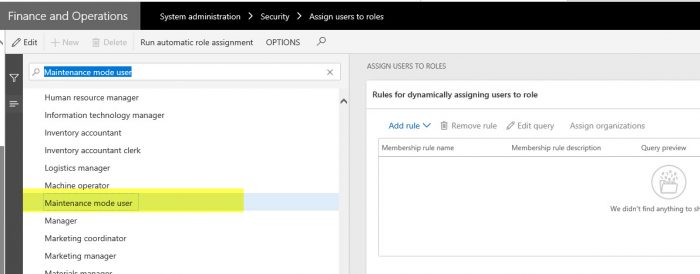
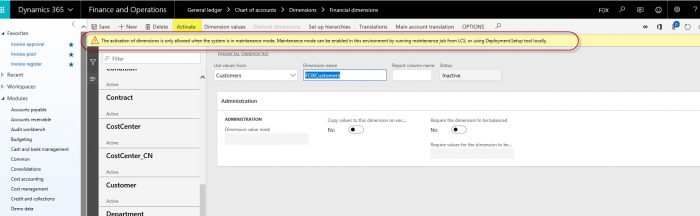

Open SQL Management studio and select the correct Dynamics 365 FO database. In our example the database name is AxDB. Right mouse click the database icon and select “New Query”
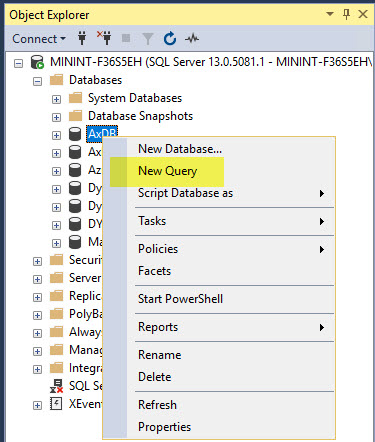
We need to check the CONFIGURATIONMODE in the SQLSYSTEMVARIABLES, to see the status of the maintenance mode. executue the following clause:
select * from SQLSYSTEMVARIABLES
We see that the CONFIGURATIONMODE has value 0, which meant that’s maintenance mode is inactive. We need update it to value 1.
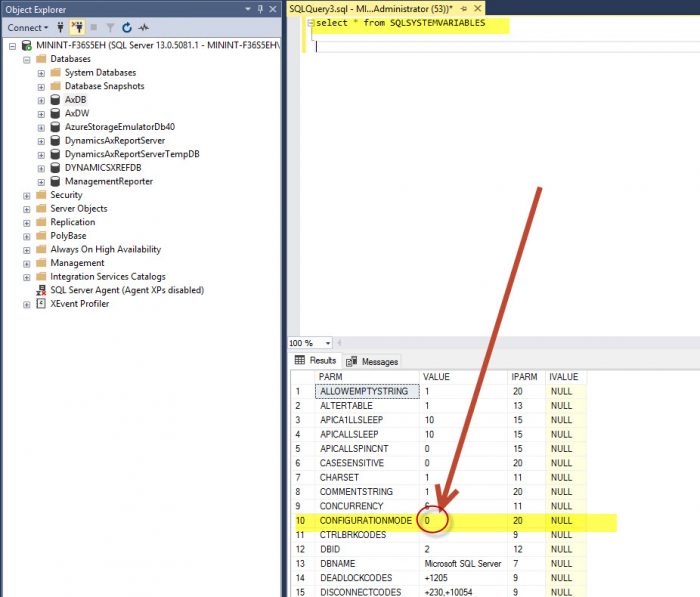
In order to update the CONFIGURATIONMODE use the following clause:
update SQLSYSTEMVARIABLES SET VALUE = 1 WHERE PARM = ‘COFIGURATIONMODE’
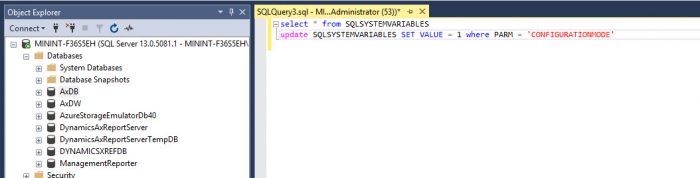
After execution of the script the CONFIGURATIONMODE has value 1. Now we need to restart Internet Information Services (IIS):
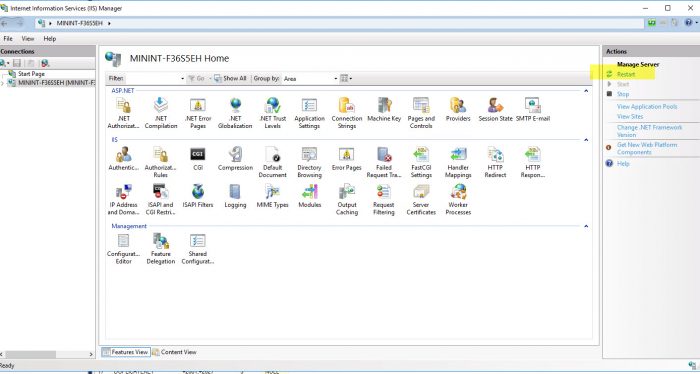
In Dynamics 365 we need to need refresh the screen.
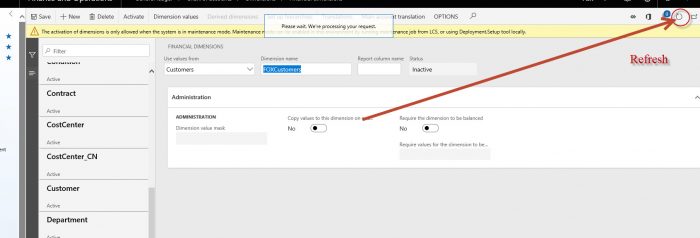
Now we are able to activate the dimension.
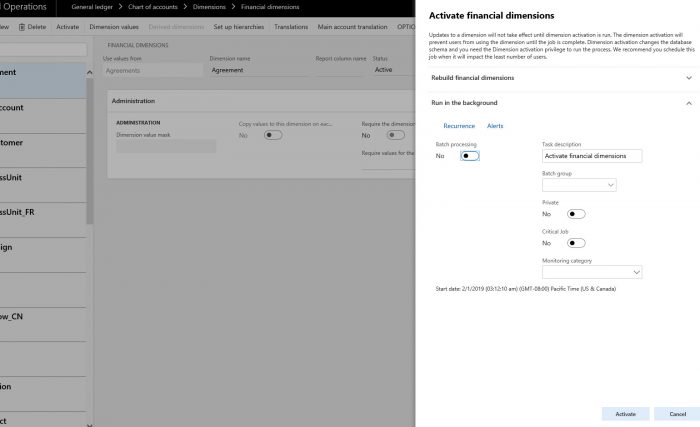
Start the activating process by clicking the ‘Activate’ button:
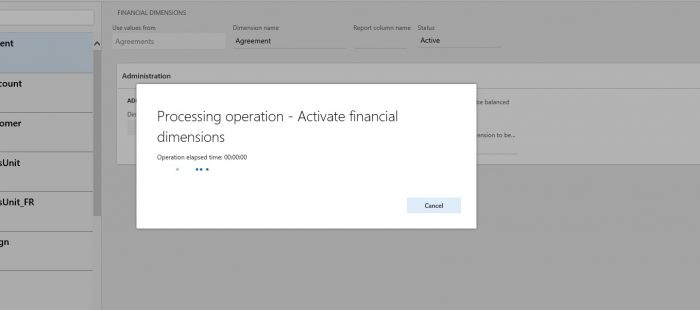
To turn off the maintenance mode execute the following script in SQL management studio: